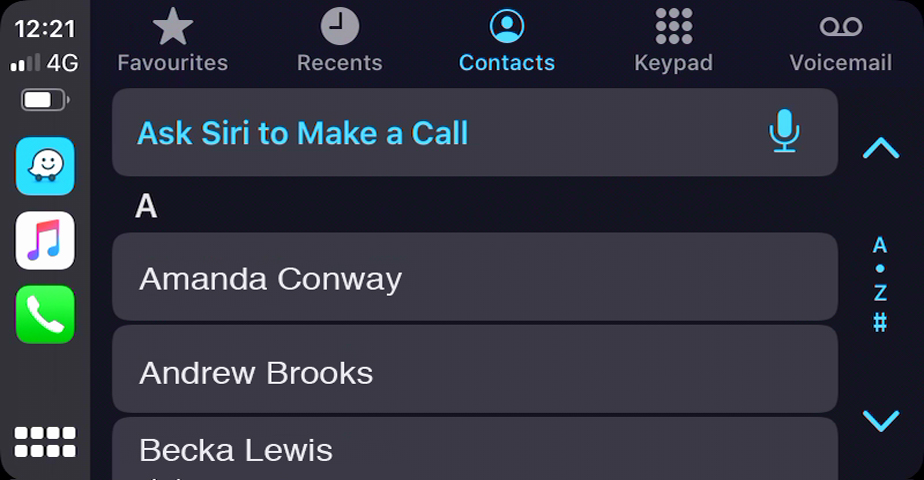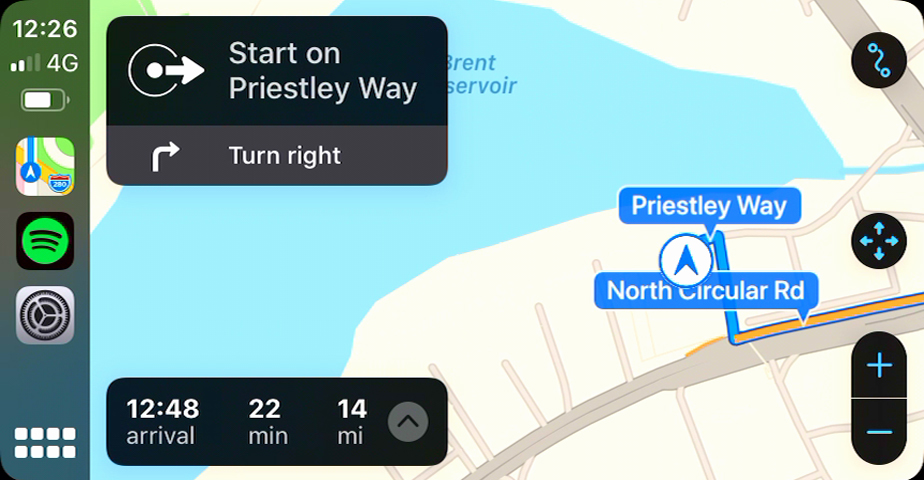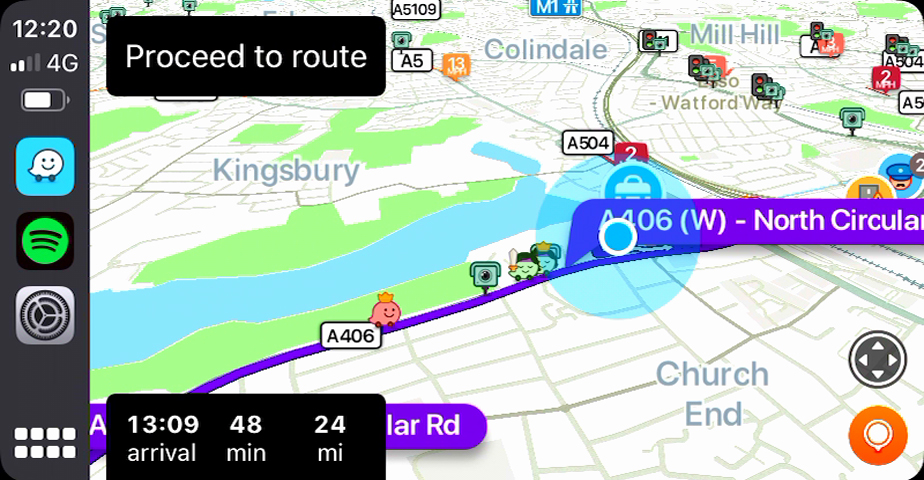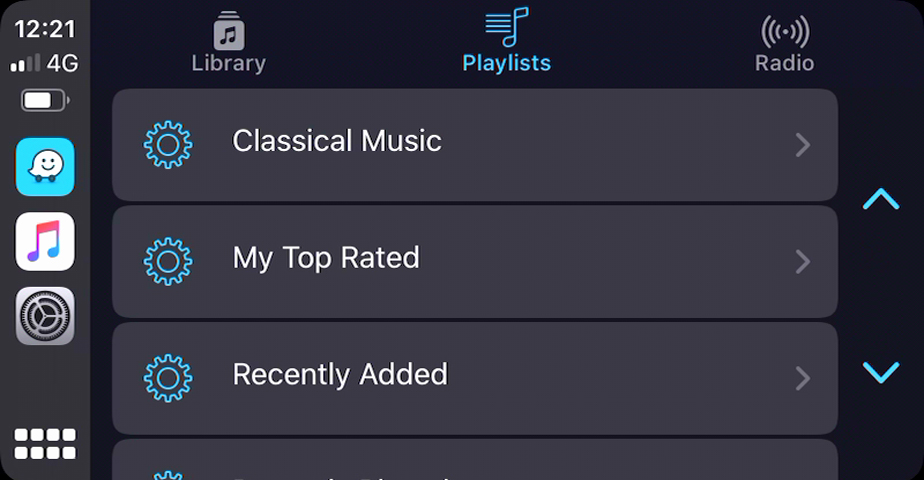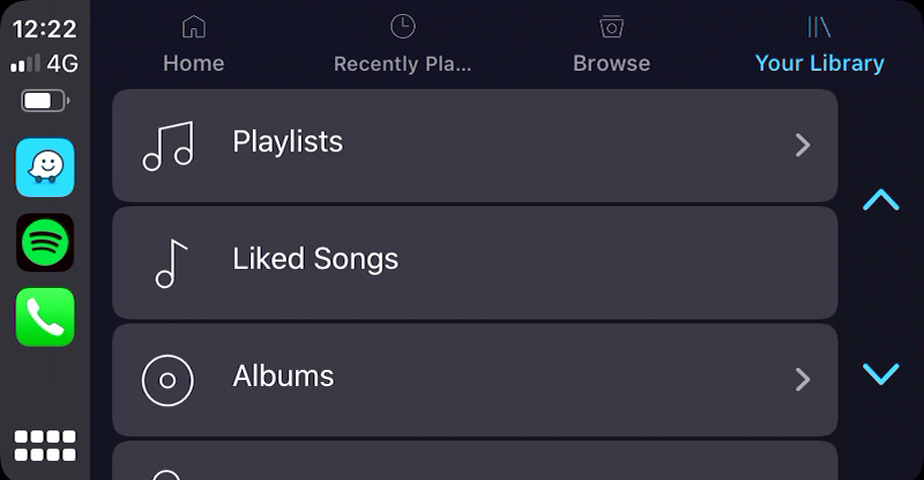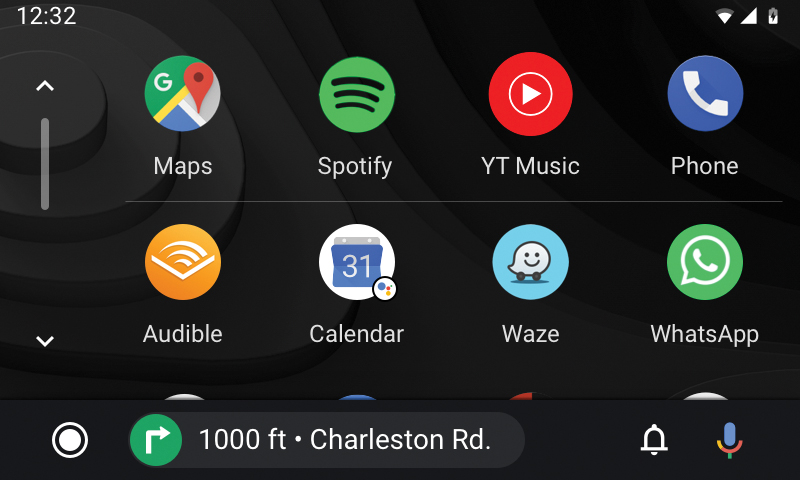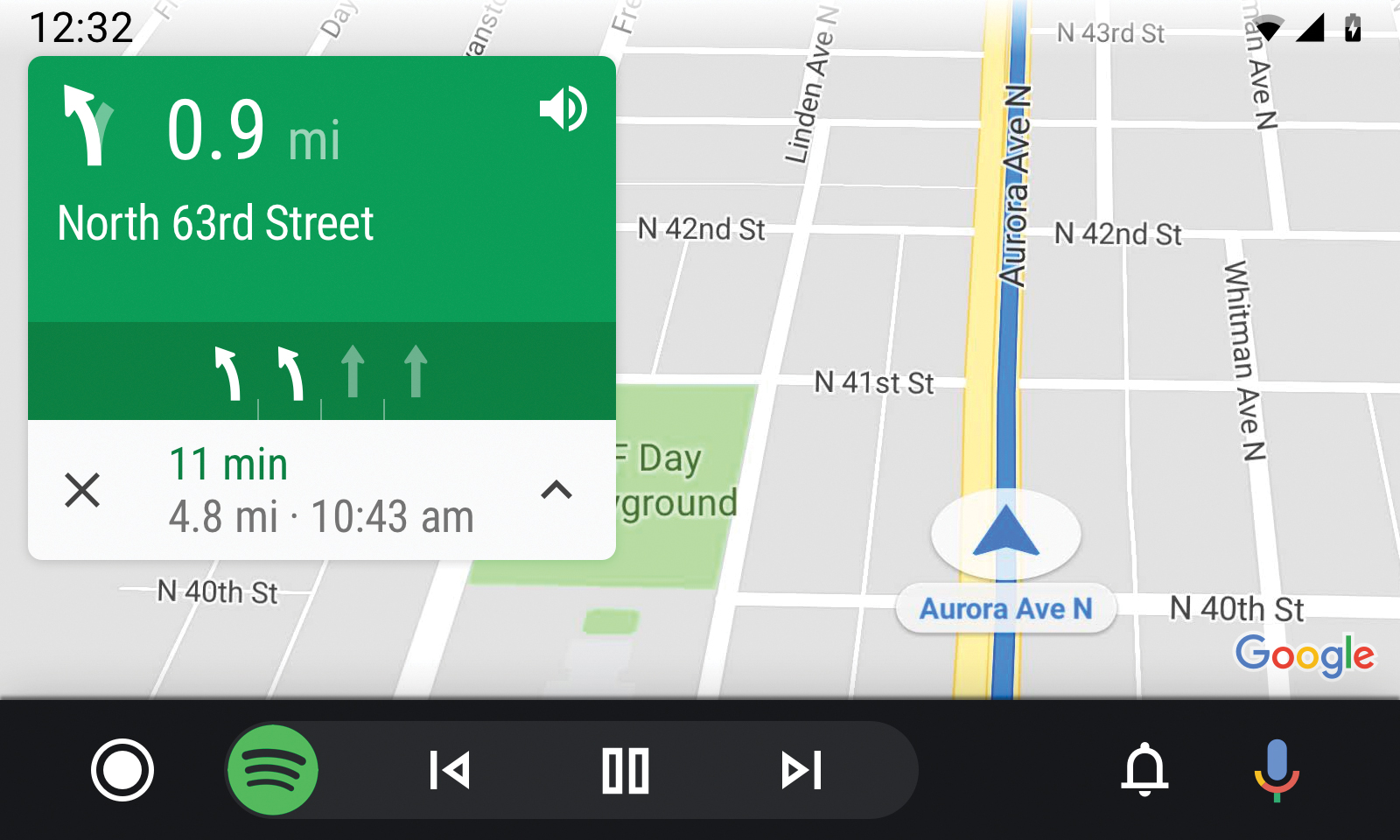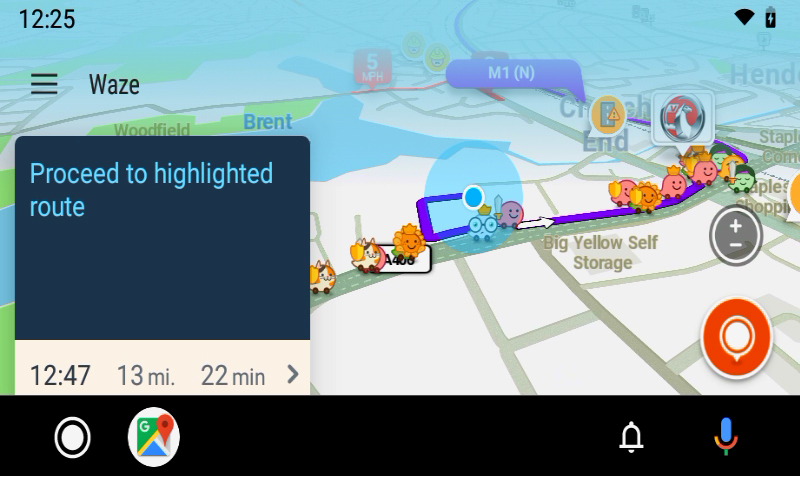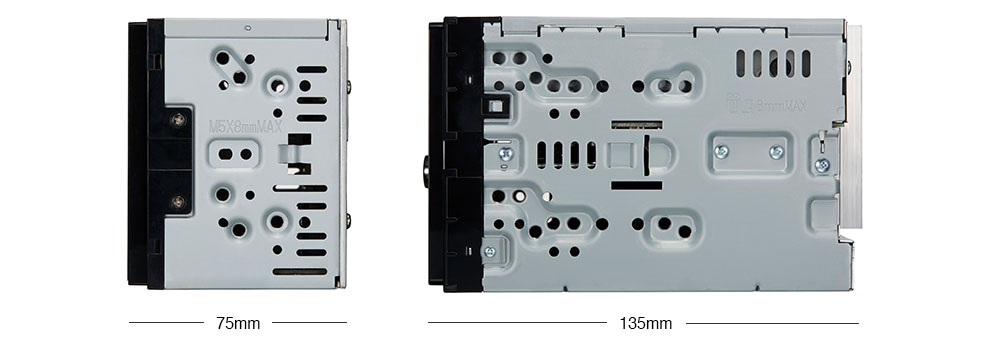![]()
- Wireless Bluetooth Earphones, Earbuds
No strings attached
- Wireless Bluetooth Headphones
Live wireless, live free!
- Noise Cancelling Wireless Bluetooth Headphones & Earbuds
Enjoy your Music World without the world’s distractions
- In Ear Headphones
What goes in ear, stays in ear
- Gumy Headphones
Your colour, your style
- Wireless & Wired Sports Headphones, Earphones
Fun while you run
- Wired Headphones
Listen in comfort and style
- Sleep, Noise Reduction Earplugs
Calm environment without sound
- Gaming Headsets Wireless & Wired Headphones
Discover how great your games can sound
- Kids Wireless Bluetooth & Wired Headphones
Safe and sound for kids entertainment
- Xtreme Xplosives Headphones
It’s all about the bass
- Apple Carplay & Android Auto
Get fully connected with Apple CarPlay & Android Auto
- Alexa Car Stereo
Ask Alexa for traffic info, music, open the garage door
- Digital Car Radio
Tune into digital world with JVC in car entertainment
- Bluetooth Car Stereo
Bluetooth wireless calls and music streaming
- Short Body Car Stereo
When fitting space is at a premium
- Double DIN Stereo
More room to play with double the size
- Car Multimedia System
The ultimate in car dashboard upgrade
- 6x9 Car Speakers
Powerful bass for powerful sound
- 6x8 Car Speakers
For ultimate power and bass in your car
- Car Speaker Systems
Quality sound for a smooth ride
- 17cm Car Speakers
Quality sound and powerful delivery
- 16cm Car Speakers
A massive 300W car speakers
- 13cm Car Speakers
Quality performance
- 10cm Car Speakers
Small on the outside, powerful in the inside
- Car Subwoofer
Quality sound, powerful performance
- Native 4K D-ILA Projectors
The Ultimate in the Home Cinema
- Accessories
Brighter picture, better the 3D experience
- DLP Projector
Your presentation our technology
- Home Theatre Solutions
Immerse Yourself
- Boombox
Power to perform, power to deliver
![]()
![]()
![]()
![]()
- Headphones
-
- Wireless Bluetooth Earphones, Earbuds
- Wireless Bluetooth Headphones
- Noise Cancelling Wireless Bluetooth Headphones & Earbuds
- In Ear Headphones
- Gumy Headphones
- Wireless & Wired Sports Headphones, Earphones
- Wired Headphones
- Sleep, Noise Reduction Earplugs
- Gaming Headsets Wireless & Wired Headphones
- Kids Wireless Bluetooth & Wired Headphones
- Xtreme Xplosives Headphones
- Car Entertainment
- Projectors
- Exofield Home Theatre & Audio
- JVC Shop
-
- Professional Camcorders
- Professional Monitors
- Projectors
- Live Production & Studio Solutions
![]()
![]()